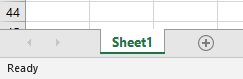Workbook, Worksheet and Sheet - I'm confused!
While using Easy MTD you may come across the terms Workbook, Worksheet and Sheet. It is important to understand what these terms mean so you can successfully import your VAT figures into Easy MTD from an Excel file/spreadsheet/workbook:
| Name | Description |
|---|---|
| Workbook | The name given to an Excel file/spreadsheet. |
| Worksheet | See Sheet, below. |
| Sheet |
A single page within an Excel file/spreadsheet/workbook. The sheet(s) contained in an Excel file/spreadsheet/workbook are indicated by tabs near the bottom of the Excel interface. In the example below there is one sheet with the name Sheet1.
When importing VAT figures into Easy MTD, the name of the sheet(s) where the VAT figures are located must be specified. Don't get this confused with the name of the Excel file/spreadsheet/workbook! |